
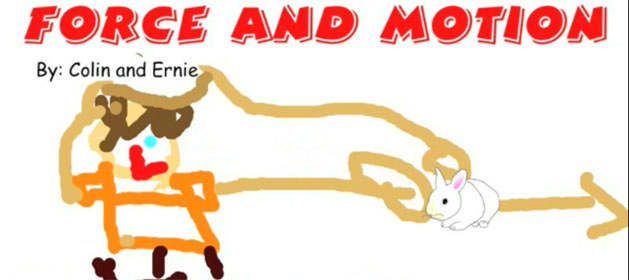
As an Instructional Technology Resource Teacher, part of my job is to find ways to help integrate technology with content being taught in classrooms. The first graders at Echo Lake Elementary School have been learning about Force and Motion. Specifically, they have to know that a push or pulling force is what sets objects in motion, and that larger, heavier objects require more force to move.
Their teacher, Mrs. Hall, requested I come in to help engage them in this topic using Pixie. These students have already used many Pixie activities, so this time I wanted to have the students create their own content without the help of a template.
To kick off the lesson, we all discussed how pushing and pulling were types of forces that can move an object. I then asked one of the students to try and push a large object: me. The students had a blast cheering on Mason as he tried to move Mr. Hart.
After about 10 seconds of trying, we stopped to talk about what we might need to do to move such a large object like myself. The students all wanted to jump up and help Mason, knowing that more people pushing would mean more force. Mason picked his buddy Ernie, and together they nearly pushed me through the wall!
Working with a partner, students began work in Pixie. They combined stickers of small and large objects with hand drawn illustrations of people – one person for small objects, and two people for larger objects – applying force to the objects to demonstrate their understanding. While some students chose stickers of large objects that in reality would need more than two people to move, we were only concerned that students understood that it takes more force to move a larger object.
After picking stickers and drawing people, students continued on to record their voices to explain about force and motion. This by far is my favorite part of the project, since I don’t give students a script and I enjoy watching them collaborate to work out what they think will be quality information.
The ease of use of recording in Pixie also makes this project fun. I only need to demonstrate how to record their voices once, and I show them how to rerecord if necessary, and they take the reins and run with it!
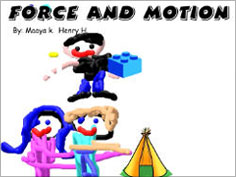
Hearing the students’ exclamations of “Wow,” “Awesome,” and “Cool!” confirmed how engaging and motivating this project was. The students were absorbing the information and begging for more! I can’t wait to get back to Mrs. Hall’s class and make more projects and movies with Pixie.

Follow us on Instagram for daily inspiration
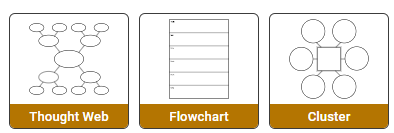
Create a thought web, cluster, flowchart, or other graphic organizer for a lesson
8 first projects to get students using technology
Creative, digital book reviews
Fun and powerful ideas with animated characters

Wixie
Share your ideas, imagination, and understanding through writing, art, voice, and video.
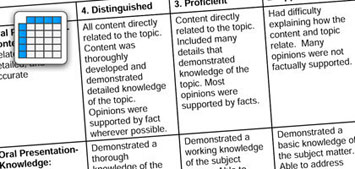
Rubric Maker
Create custom rubrics for your classroom.

Pics4Learning
A curated, copyright-friendly image library that is safe and free for education.

Wriddle
Write, record, and illustrate a sentence.

Get creative classroom ideas delivered straight to your inbox once a month.
Topics